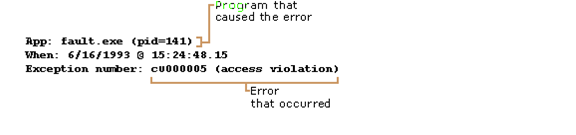
| Debugging Tools for Windows |
The Dr. Watson log file records the details of the crash dump creation process. (It is distinct from the actual dump file.)
When an application exception (or program error) occurs, Dr. Watson generates a log file (Drwtsn32.log). The log file will always start with the following line:
The next part of the log file always contains program error information. The error number listed corresponds to the error generated by the system.
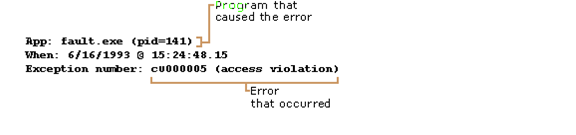
The Faulting Application as Listed in the Dr. Watson Log File
The next part of the log file contains system information about the user and the computer on which the program error occurred:
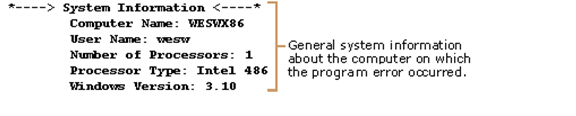
System Information Section of the Dr. Watson Log File
The next part of the log file contains the list of tasks that were running on the system at the time that the program error occurred:
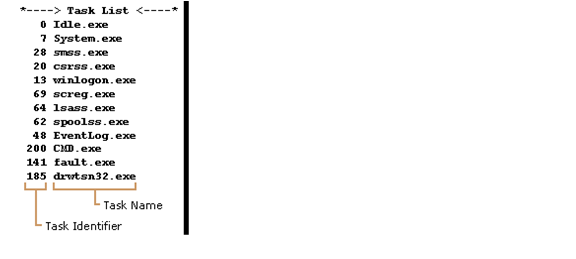
Task List Section of the Dr. Watson Log File
The next part of the log file contains the list of modules that the program loaded:
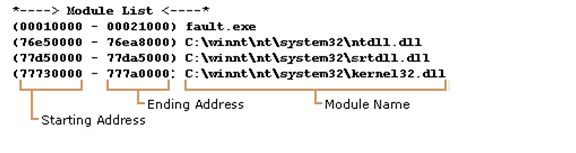
Module List Section of the Dr. Watson Log File
The next part of the log file contains the state dump for the thread ID that is listed. The state dump consists of a register dump, disassembly of the code surrounding the current program counter, a stack back trace, and a raw stack dump. The first part of the state dump lists the thread ID:
The next part of the state dump contains the register dump:
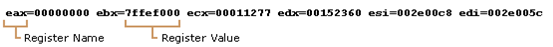
State Dump Section of the Dr. Watson Log File
The next part of the state dump contains the instruction disassembly:
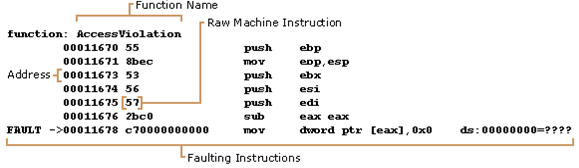
Instruction Disassembly Section of the Dr. Watson Log File
The next part of the state dump contains the stack back trace:
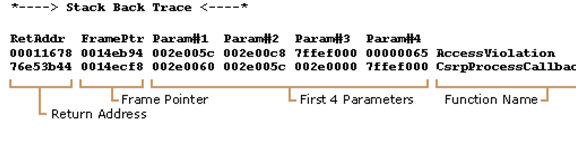
Stack Back Trace Section of the Dr. Watson Log File
The final part of the state dump contains the raw stack dump:
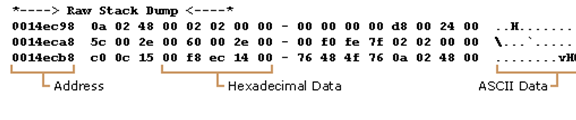
Raw Stack Dump Section of the Dr. Watson Log File
Following the state dump, the final part of the log file contains the symbol table:
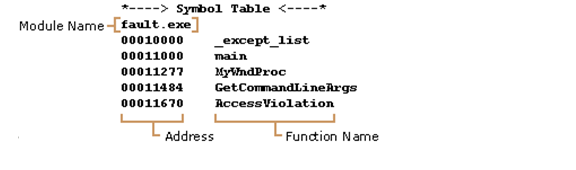
Symbol Table Section of the Dr. Watson Log File